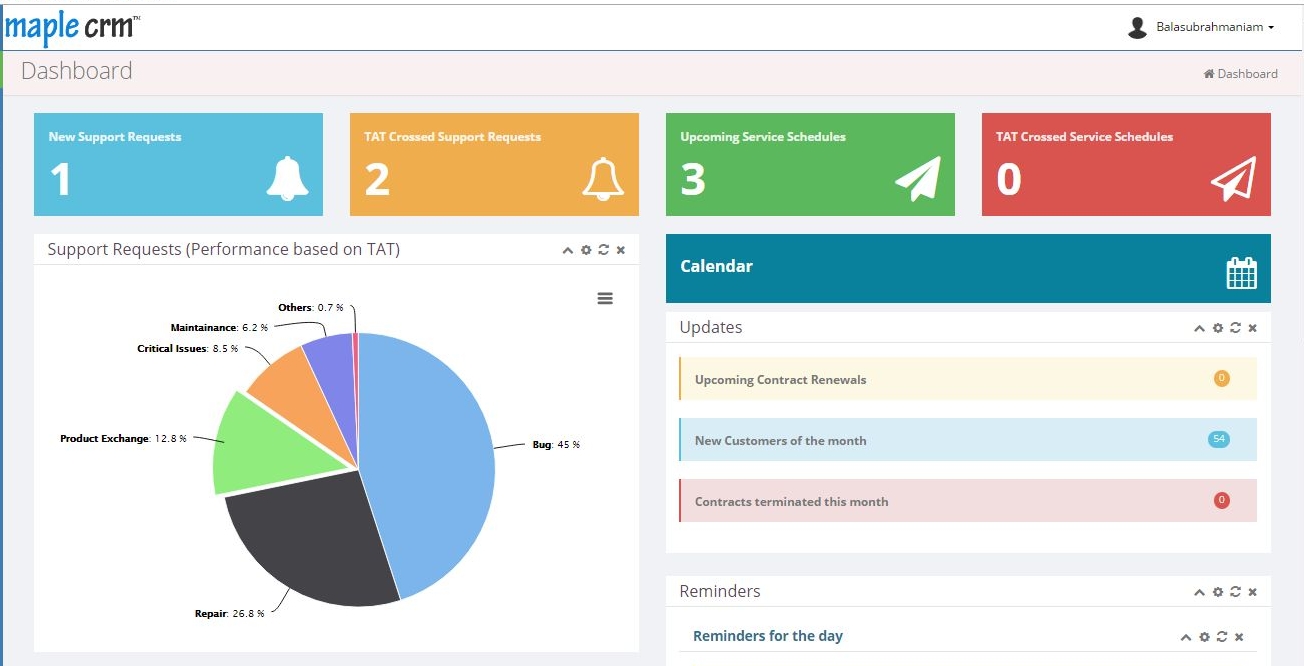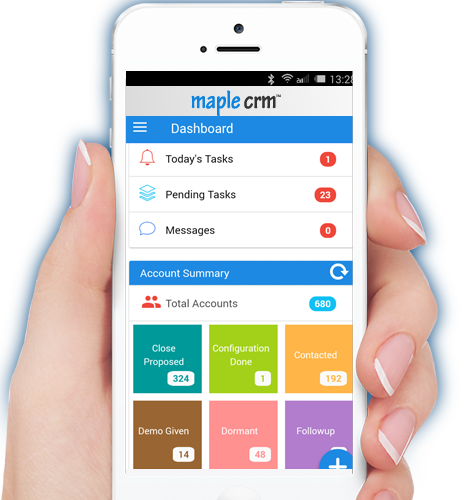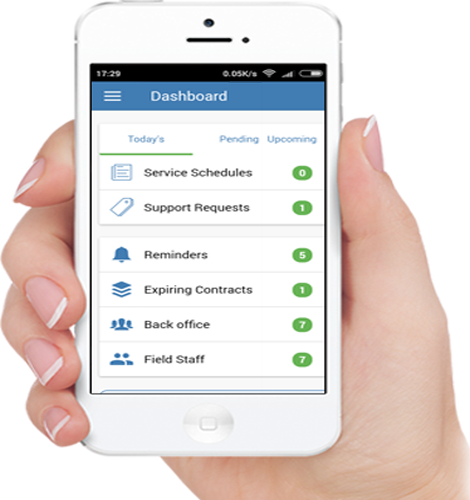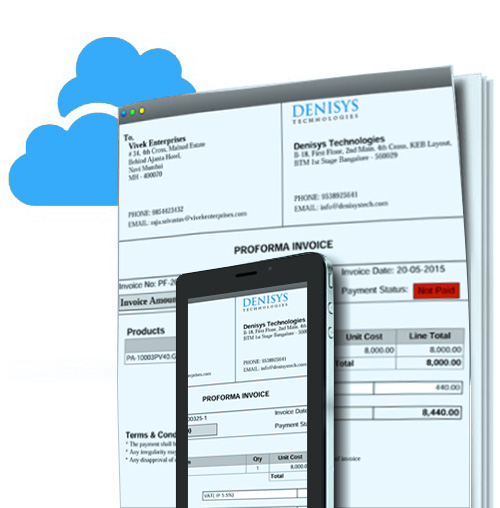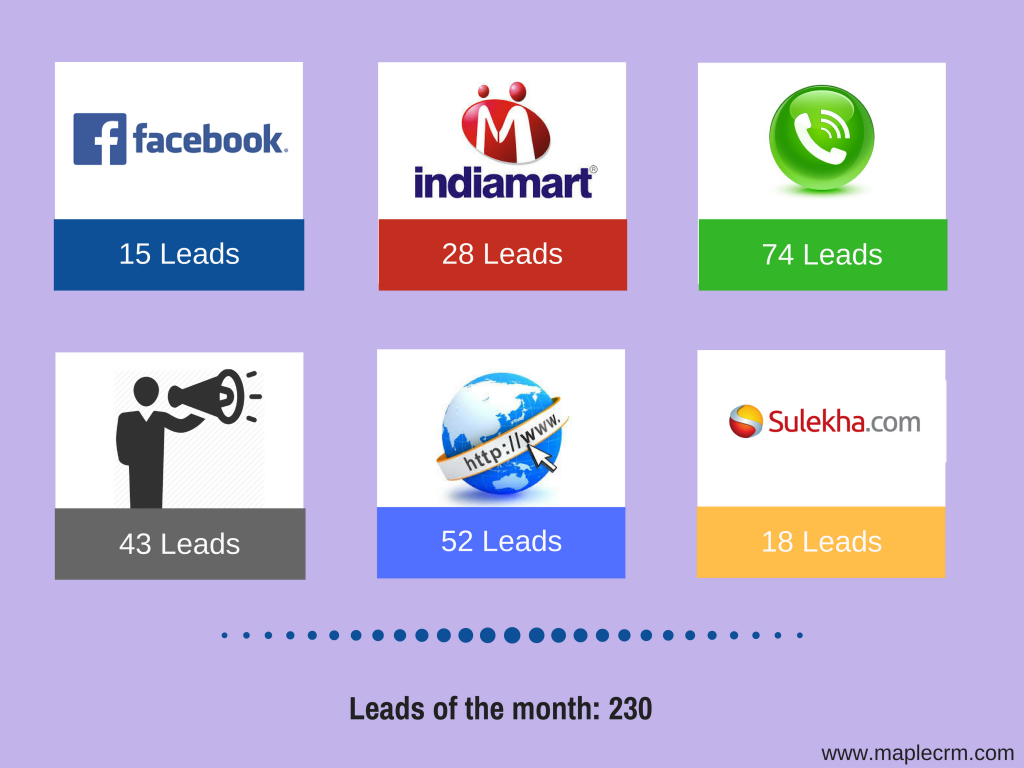What is Welcome mail?
Have you come across multiple emails from the sites that you subscribed or registered? Most of the applications and websites now send you welcome or first communication mail to help you get started or to show the gratitude for your effort.
How does one make this happen? No, definitely its not a manual work behind the screens. Rather many applications now support automated mail triggers which can send welcome emails without human intervenes.
Before getting to know how you can get this configured, let us try to analyze why welcome mail is essntial.
Why are Welcome mails important?
- Welcome mail can act as first mail exchange between your business and your client. It can set a good tone or a solid background on long-term selling approach that benefits both of you.
- It is an excellent way to promote your business at the initial stage itself.
- Personalized welcome mails can do a lot to inspire customers to stick with you.
- Sharing point of contact in the welcome emails can also be nice and helpful for your clients to reach you.
- Give your customers the sense of ease and comfort by connecting to them.
Don’t come into a conclusion that welcome mails are not relevant for your business. This approach works for EVERY business, no matter what industry you’re in.
How can you automate this?
Welcome mails must be sent as soon as your client signs up or registers or when you receive their enquiry on your products or services. Most of the CRM Software applications support this automation.
Contact Maple CRM Support team to have this configured in your Maple CRM system. You can have your welcome mail template ready and also ensure to have a personalized content that can work great for your client relationship.
The welcome mail content that you share is set for automated mail sending on new enquiry registration. Similar approach works for sending automated SMS as well.
Few quick suggestions:
- Email Formatting: Whether you decide to go with text or html mailers, have your content completely formatted to look great when it reaches your clients inbox.
- Personalization: Your clients are more likely to open your email which it comes from a person’s name rather than the company name. A person’s name can showcase quality of the email.
- Avoid Promotion: Focus more on customer and ways to help or guide him rather than trying to promote your business in the welcome mail.
- Help your customers find you: Welcome mail can include contact details or link to social accounts which can help customers reach you.
A well planned and strategic mail can make a lot of difference in the way how you do your business and manage client relationships.